So, free software did get your attention!
Many years ago I started experimenting with free and open source software, primarily for the purpose of not having to pay licensing fees every time I needed to upgrade an application or acquire a new one. With four laptops in the house, that can get expensive very quickly! Plus, I was beginning to see that the open source community of users, testers and developers were more interested in collaborating and creating a great product than they were in monetizing every new feature. So now, as a self-proclaimed open source advocate, I want to share how TuxBoy uses these excellent resources, so that you might benefit from them as well.
Here’s what Wikipedia has to say about free and open source software:
This doesn’t mean you have to know how to write “code” in order to use it or contribute to making it better; it simply means that if you wanted to improve it and knew how to do so, you could change the software to work exactly the way you want without fear of any legal ramifications.
TuxBoy uses open source software in every aspect of the business — in office applications, project management, video and audio editing, this website, and even the computer’s operating system. Let’s take a look at some of the more popular applications we use to get things done. By the way, many of these open source applications are “cross-platform” and will run on Linux, Mac and Windows. I’ve included a link to each application’s website so that you can download and start using the software right away.
Office Applications
 | Chrome web browser A great, easy-to-use browser by Google with lots of features and add-ons. |
 | Firefox web browser Another great browser with a ton of features that is easily customizable through extensions. You may be wondering why I use more than one browser. I generally keep all TuxBoy work on Chrome and use Firefox for everything else — it's just a personal preference. More importantly, I use multiple web browsers and phone operating systems to ensure that our websites look their best on any device. |
      | LibreOffice Suite LibreOffice is an open source office suite that includes word processing (Writer), presentation (Impress), spreadsheet (Calc), drawing application (Draw), database designer (Base), and formula editor (Math). As you would expect, we primarily use Writer, Impress and Calc for most everything. It's also compatible with Microsoft® Office documents, which means you can open and save files from Word (.doc, .docx), Excel (.xls, .xlsx), PowerPoint (.ppt, .pptx), Access, and Publisher, without the cost of the license. Additionally, LibreOffice includes native features like opening and exporting files directly to PDF. You can find a side-by-side comparison of features of LibreOffice and Microsoft Office here. |
 | Project Libre Project management application similar to Microsoft Project (task tracking, resource allocation, Gantt charts). I use ProjectLibre for tracking all of our medium to large projects. |
 | Thunderbird email application Thunderbird is an easy to use email application that offers a lot of flexibility in managing multiple email accounts and blog feeds. It can be configured with both IMAP and POP email accounts. |
Multimedia Applications
 | Audacity multi-track audio recorder and editor. There isn't too much you can't do to an audio file with Audacity — it will read and export virtually any audio type. It also offers a wide variety of effects, filters and other treatments. I use it to edit podcasts, including combining and overlapping music and audio tracks, and fading the tracks in and out. |
 | Blender 3D animation application For me, using Blender is clearly a solution for a problem that I haven't discovered yet. While I know we'll use it at some point, I'm just not sure where. But in the meantime, I'll keep experimenting and be ready when we do :-). |
 | DVDStyler DVD and menu authoring application I use DVDStyler to create interactive DVD menus, menu backgrounds and to highlight featured images in the menu for the videos on a DVD. One of the best features is the ability to create an ISO image, which can then be opened by VLC media player (see below). This way, you can review the menus and background images before committing the ISO image to a DVD medium. |
 | GIMP photo and image editor GIMP is often touted as an alternative to Adobe Photoshop, but those who use Photoshop professionally would likely say otherwise. Either way, it is an extremely feature-rich photo and image editor that can do amazing things. I use it regularly for converting an image from one type to another (i.e., JPG to PNG), edit out unwanted backgrounds, add text to images, etc.. |
 | Inkscape vector graphics editor Think of Inkscape as an electronic version of an artist's canvas; if you can draw or paint it, you can create it with Inkscape. Check out their gallery — you won't believe what some individuals have created! |
 | Kdenlive non-linear video editor What Audacity is to audio files, Kdenlive is to video. I use it to add or replace the audio tracks of a video segment, cut out non-essential video footage, and to add effects such as slow-motion or the vintage look of an old, grainy 35mm film. |
 | VLC media player While I primarily use VLC as a video file and DVD player, it includes many audio and video capture and manipulation features as well. |
Utility Applications
 | DD-WRT router firmware. DD-WRT is actually Linux based, open source firmware that replaces the firmware on a WLAN router. Here's how it works: I needed to put a wireless access point (AP) at the other end of our home, closer to the printer and Valerie's laptop. Instead of buying a new AP to work with our existing modem and router, I purchased a used Netgear router at my local Goodwill store for $3.99. I then downloaded the appropriate firmware from DD-WRT and burned it over the Netgear firmware. The result is essentially a brand new router with more features and flexibility than the original Netgear, and an AP that seamlessly connects to my Motorola modem and router. |
| DWS Remote Control. After testing several remote support applications, I finally found what I believe to be the best option, at least for TuxBoy. DWS Remote Control has an easy-to-use website interface that shows the status of each agent installed or yet-to-be installed. Agents can be organized into groups to make it easier to find the client you're looking to support. As an open source project, it is completely free to use for as many remote clients as you need. Subscriptions, which enable higher speed connections, are optional. But if you are as impressed with the features and functions as I was, you will want to subscribe to help support this project. Previously, you may have seen RealVNC on this page. DWS Remote Control is much better tool and I now recommend this instead of RealVNC. |
|
 | KeePassX password manager. It's likely that you have dozens of passwords for all types of applications on your computer. KeePassX makes it very easy to categorize and keep track of all of them. |
 | Rufus bootable USB creator. This is by far the best utility I've found to create bootable USB drives. Whether you need to repair or install an OS from a USB drive (Windows, Windows Server, Linux), Rufus makes it extremely easy. |
Free-to-use Applications
There are a few applications we use that are not open source, but provide business functions that are widely used by others. Basically, it’s sometimes easier to use these established applications with family, friends and clients, than it would be to convince them to use an open source application that has a more limited install base.
 | Skype internet video, chat and voice communications application If you have used Skype for an extended length of time, you may know that it is now a free-to-use licensed Microsoft product and no longer open source. We'll continue to use it as long as they provide a Linux version. |
 | Zoom video conferencing Zoom is also a free-to-use licensed application that is excellent for online meetings. It offers video recording, screen sharing and chat while the meeting is in progress. |
Website Development
 | WordPress website development This is the go-to application for designing and maintaining websites like this one. It has a very large user and developer community, which means getting help when you need it is as simple as a quick search or posting a request on the relevant forum. WordPress is also very extensible through plugins. |
 | WordPress plugins With over 56,000 plugins that extend the basic function of WordPress (the content you are reading now is being formatted into a table by the TablePress plugin), a website can host an online store (WooCommerce), manage event registrations, tickets and badges (Event Espresso), and so much more. |
Desktop Operating System
Kubuntu Linux Hats off to my favorite software developer, Linus Torvalds, who released the first version of Linux on 17 September 1991, what is now affectionately known as Linux’s Birthday. Kubuntu is actually a developmental “fork” of Ubuntu Linux created in 2004.
Anyone, regardless of their technical ability, can install and run Kubuntu Linux on their existing laptop or desktop. Assuming that some version of Windows is already installed on your computer, Kubuntu will provide a menu at boot time where you can select to run either operating system. Kubuntu is the operating system of choice in our home and has been since the earliest versions were available. Here’s a screenshot of my laptop (minus all the applications I would normally have running, like those listed above):

Icons from left to right: K-Menu (i.e., Windows Start button); show the desktop; application launcher (Firefox, Thunderbird, Chrome, file manager, etc.); application taskbar (the gray, open area in the middle); desktop selector (four are configured); KDE Connect (seamless connection to Android phones); Bluetooth connections; KeePassX (password manager); WiFi connections; battery status (including wireless keyboard and mouse batteries); encrypted file vault; clipboard; volume control and sound mixer; hidden and inactive notifications (USB devices, printers, etc.); digital clock; trash bin.
Other Open Source Resources
Free Music Archive is an archive of free music and royalty free music.
Free Sound is an archive of Creative Commons licensed sounds.
HowToForge has thousands of Linux and open source tutorials to help you configure or learn how to use open source software.
Openclipart hosts well over 150,000 clipart images that are free to use and royalty free.
Open Source Initiative has worked for over 20 years to raise the awareness and adoption of open source software.
SourceForge bills itself as “The Complete Open-Source Software Platform” where you can find hundreds of thousands of free applications and solutions all categorized for ease of selection.
The Bottom Line
I’ve only scratched the surface here, but if you’re willing to go through a little learning curve (or a bigger one, for more complex applications), then open source software might be right for you. Download a few, give them a try and tell us about your experience.